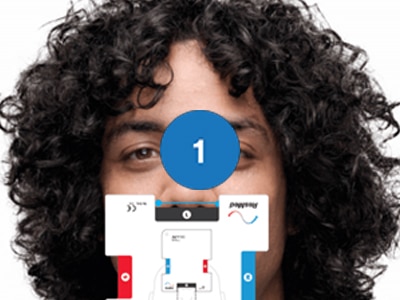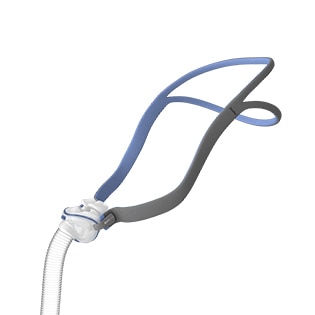Starting your CPAP therapy at home with AirSense 10
You’ve recently been diagnosed with sleep apnoea; we’re here to help you get started with AirSense 10.
Learn more about this therapy, including how to set up your equipment and monitor your results. You can also watch other CPAP users share their experiences.
How do I set up my equipment?
CPAP equipment is used to treat sleep apnoea.
There are 4 products that all work together to deliver your therapy: the machine, a CPAP mask, tubing and the Resmed myAir app.
Setting your CPAP therapy at home: Some tips to get you started
Your equipment contains:
- your mask
- your device
- your humidifier (if this has been prescribed by your healthcare provider)
In your package, you will also find the related User Guide for your new equipment. Please read the user guide included in your package carefully and refer to it for detailed information about product use and related precautions.
- Set up your AirSense 10 machine, including putting together and plugging in the power supply.
- Attach your tubing to the device
- Prepare your humidifier tub (only relevant if you have been prescribed one).
- Unbox and assemble your mask
- Connect your mask to your machine
Practice fitting your mask – here is a list of useful resources to get you started:
- AirFit F20: Support page
- AirFit N20: Support page
- AirFit P10 : Support page
You may find it helpful to practice this in front of a mirror.
It may be helpful to get used to the feel of CPAP by wearing your equipment whilst carrying out an activity that relaxes you e.g., whilst watching television, listening to music or reading a book.
myAir is an app that makes it easy to track your progress and receive encouragement along the way. Every morning, myAir shows you how you slept the night before and gives you a score. Hours of CPAP use, number of apnoeas and mask leaks, number of times you removed your mask – it’s all there on your phone or tablet. myAir also offers free online support, coaching and education. You can download the myAir mobile app on the App Store® and Google Play™.
It is important to clean and maintain your CPAP therapy equipment so it performs well and lasts longer. This can help you have a more comfortable treatment experience.
- Find useful resources here: Mask cleaning | CPAP replacement
- Ensure you have the recommended cleaning products by following your user guide instructions.
Please refer to the user guide for relevant information related to any warnings and precautions to be considered before and during use of the product.
Reference:
* Android and Google Play are trademarks of Google, Inc., registered in the U.S. and other countries. Apple, App Store and iPhone are trademarks of Apple Inc., registered in the U.S. and other countries.